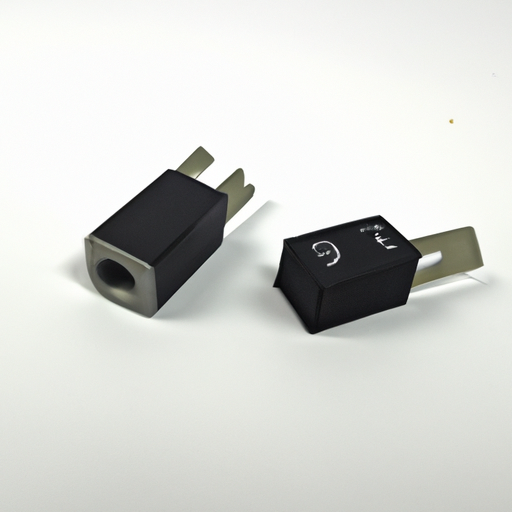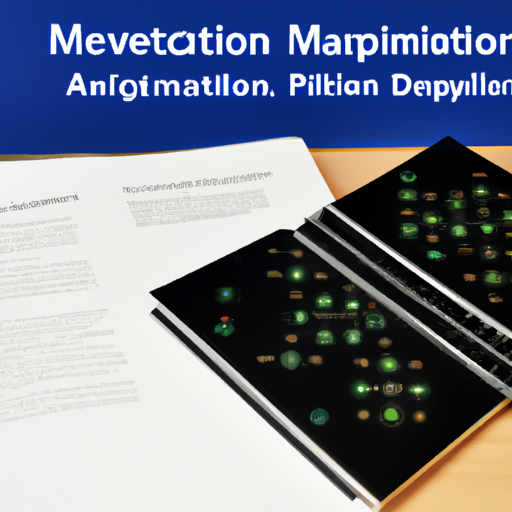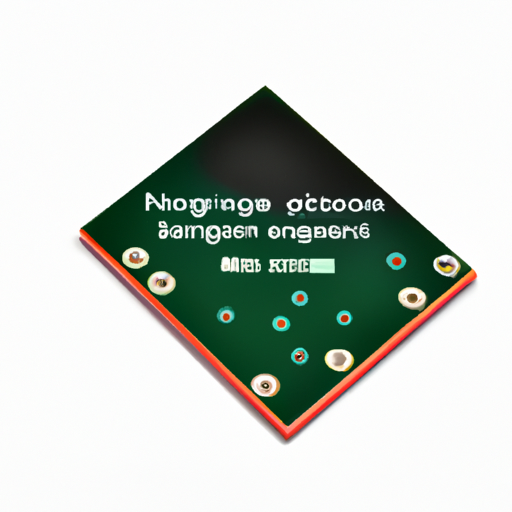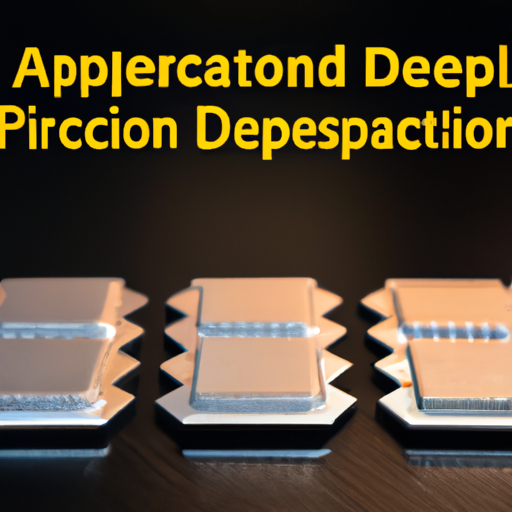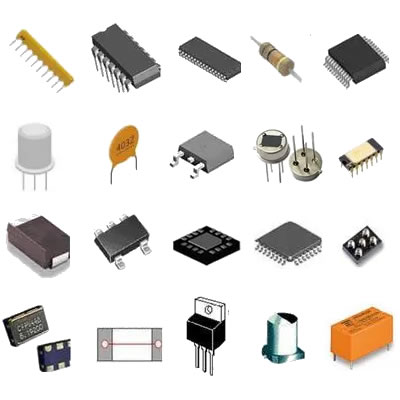What does the chipgenius chip wizard work?
What Does the ChipGenius Chip Wizard Work?
Introduction
In the world of technology, USB flash drives have become ubiquitous, serving as essential tools for data storage and transfer. However, not all USB drives are created equal, and understanding the underlying technology can be crucial for consumers and professionals alike. This is where ChipGenius comes into play. ChipGenius is a powerful software tool designed to identify and analyze the memory chips used in USB flash drives. This article will explore the functionality of ChipGenius, its applications, and its significance in the realm of USB technology.
1. Understanding USB Flash Drives
1.1 What is a USB Flash Drive?
A USB flash drive, also known as a thumb drive or pen drive, is a portable storage device that uses flash memory to store data. It connects to computers and other devices via a USB (Universal Serial Bus) interface, making it easy to transfer files between devices. USB flash drives are widely used for various applications, including data backup, file sharing, and portable software storage.
1.2 The Role of Memory Chips
At the heart of every USB flash drive lies its memory chip, which is responsible for storing data. These chips come in different types, primarily NAND and NOR flash memory. NAND flash is the most common type used in USB drives due to its high storage capacity and efficiency. The quality and performance of these memory chips significantly impact the overall functionality of the USB drive, influencing factors such as read/write speeds, durability, and reliability.
2. Introduction to ChipGenius
2.1 What is ChipGenius?
ChipGenius is a specialized software tool designed to identify the memory chips used in USB flash drives and other USB devices. It provides detailed information about the chip's manufacturer, model, capacity, and other technical specifications. The software is particularly useful for consumers, technicians, and manufacturers who need to verify the authenticity and performance of USB drives.
2.2 Key Features of ChipGenius
ChipGenius boasts several key features that make it a valuable tool for anyone working with USB devices:
Chip Identification: The software can accurately identify the memory chip used in a USB drive, providing essential information about its specifications.
Detailed Information Retrieval: ChipGenius retrieves comprehensive data about the USB device, including manufacturer details, model numbers, and storage capacity.
Compatibility: The software is compatible with a wide range of USB devices, making it a versatile tool for various applications.
3. How ChipGenius Works
3.1 Installation and Setup
To get started with ChipGenius, users need to ensure their system meets the software's requirements, which typically include a Windows operating system. The installation process is straightforward:
1. Download the ChipGenius software from the official website.
2. Run the installer and follow the on-screen instructions.
3. Once installed, connect the USB flash drive to the computer.
3.2 User Interface Overview
Upon launching ChipGenius, users are greeted with a user-friendly interface. The main screen displays a list of connected USB devices, along with their identification status. Key sections include:
Device List: Shows all connected USB devices.
Chip Information: Displays detailed information about the selected USB drive's memory chip.
Action Buttons: Options for refreshing the device list or exporting data.
3.3 Chip Identification Process
ChipGenius employs a sophisticated detection process to identify USB devices. When a USB drive is connected, the software scans the device and retrieves data from its firmware. This process includes:
Detection: ChipGenius detects the USB device and establishes a connection.
Data Retrieval: The software extracts information from the device's firmware, including the manufacturer, model, and capacity.
Display: The retrieved data is then displayed in an organized format, allowing users to easily analyze the information.
4. Analyzing Chip Data
4.1 Understanding the Output
The output provided by ChipGenius includes several key data points, such as:
Manufacturer: The company that produced the memory chip.
Model Number: The specific model of the chip, which can indicate its capabilities.
Capacity: The total storage capacity of the USB drive.
Firmware Version: Information about the software that controls the chip's operations.
Understanding these data points is crucial for assessing the quality and performance of a USB drive.
4.2 Common Use Cases
ChipGenius has several practical applications, including:
Identifying Counterfeit USB Drives: With the rise of counterfeit products, ChipGenius can help users verify the authenticity of their USB drives by providing detailed chip information.
Assessing Performance and Compatibility: Technicians can use the software to determine if a USB drive is suitable for specific applications based on its specifications.
Troubleshooting Issues: If a USB drive is malfunctioning, ChipGenius can help identify potential hardware issues by analyzing the chip data.
5. Practical Applications of ChipGenius
5.1 For Consumers
Consumers can benefit from using ChipGenius in several ways:
Verifying Authenticity: Before purchasing a USB drive, consumers can use ChipGenius to check the chip's specifications and ensure they are getting a genuine product.
Assessing Performance: By analyzing the chip data, consumers can make informed decisions about which USB drives will meet their storage needs.
5.2 For Technicians and IT Professionals
For technicians and IT professionals, ChipGenius is an invaluable tool:
Diagnosing Hardware Issues: When a USB drive fails, ChipGenius can help identify whether the problem lies with the chip or another component.
Data Recovery: In data recovery scenarios, understanding the chip's specifications can aid in developing effective recovery strategies.
5.3 For Manufacturers
Manufacturers can also leverage ChipGenius for quality control and product development:
Quality Control: By analyzing the chips used in their products, manufacturers can ensure they meet performance standards.
Product Development: Understanding the capabilities of different memory chips can inform decisions about future product designs.
6. Limitations of ChipGenius
6.1 Potential Drawbacks
While ChipGenius is a powerful tool, it does have some limitations:
Detection Limitations: In some cases, ChipGenius may struggle to detect certain USB devices, particularly if they use proprietary or obscure chipsets.
Compatibility Issues: The software may not be compatible with all operating systems or USB devices, which can limit its usability.
6.2 Alternatives to ChipGenius
There are several alternative tools available for chip identification, including:
USBDeview: A utility that provides detailed information about USB devices connected to a computer.
H2testw: A tool for testing the actual capacity of USB drives, which can help identify counterfeit products.
Each of these tools has its own features and capabilities, making it essential for users to choose the one that best fits their needs.
7. Future of Chip Identification Technology
7.1 Trends in USB Technology
As technology continues to evolve, so does the landscape of USB drives. Advances in memory chip technology, such as the development of 3D NAND and faster interfaces like USB 3.2, are shaping the future of data storage. These innovations will likely lead to higher capacities and improved performance in USB drives.
7.2 The Role of Software in Hardware Identification
Software tools like ChipGenius will play an increasingly important role in the tech industry as the complexity of hardware continues to grow. The ability to accurately identify and analyze hardware components will be crucial for consumers, technicians, and manufacturers alike.
Conclusion
In conclusion, ChipGenius is a powerful tool that provides valuable insights into the memory chips used in USB flash drives. Understanding the technology behind USB drives is essential for consumers, technicians, and manufacturers, and ChipGenius serves as a vital resource in this regard. By exploring the capabilities of ChipGenius, users can make informed decisions about their USB devices, ensuring they choose products that meet their needs and expectations. Whether for personal use or professional applications, ChipGenius is a tool worth exploring for anyone involved in the world of USB technology.
References
- [ChipGenius Official Website](https://www.chipgenius.com)
- [Understanding USB Flash Drives](https://www.usbflashdrive.com)
- [NAND vs. NOR Flash Memory](https://www.memorytech.com/nand-nor-flash)
- [USB Technology Trends](https://www.techtrends.com/usb-technology)